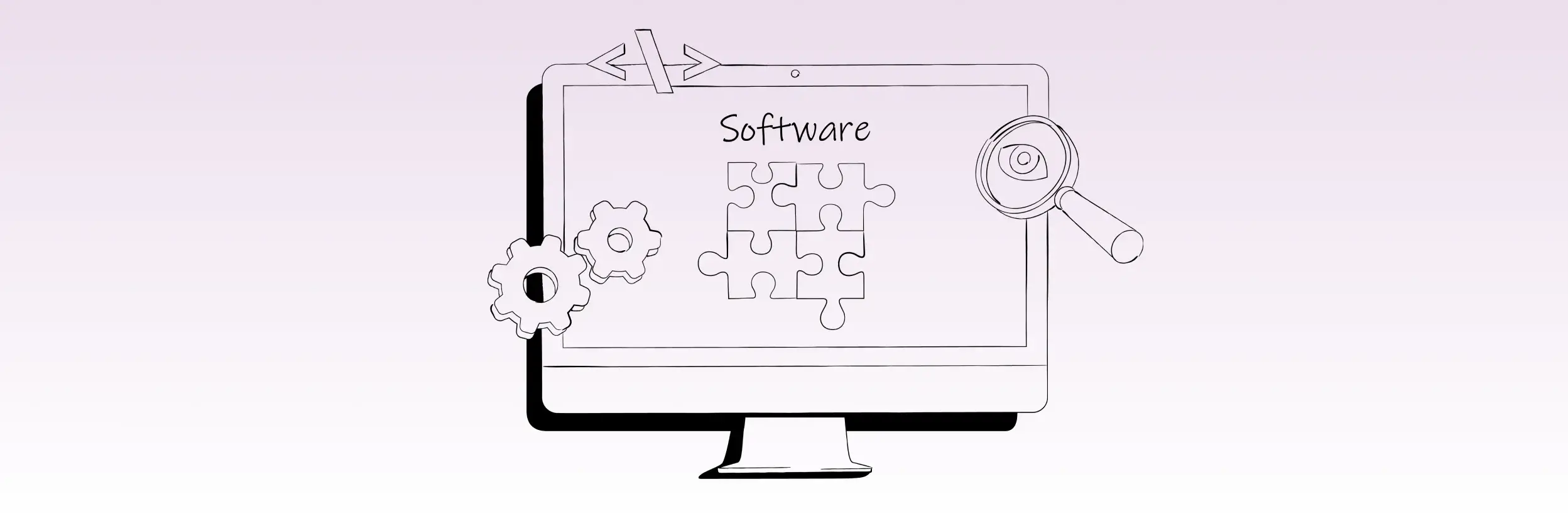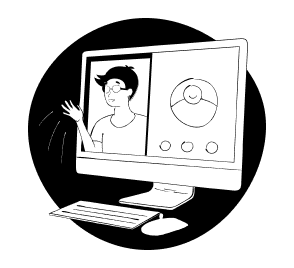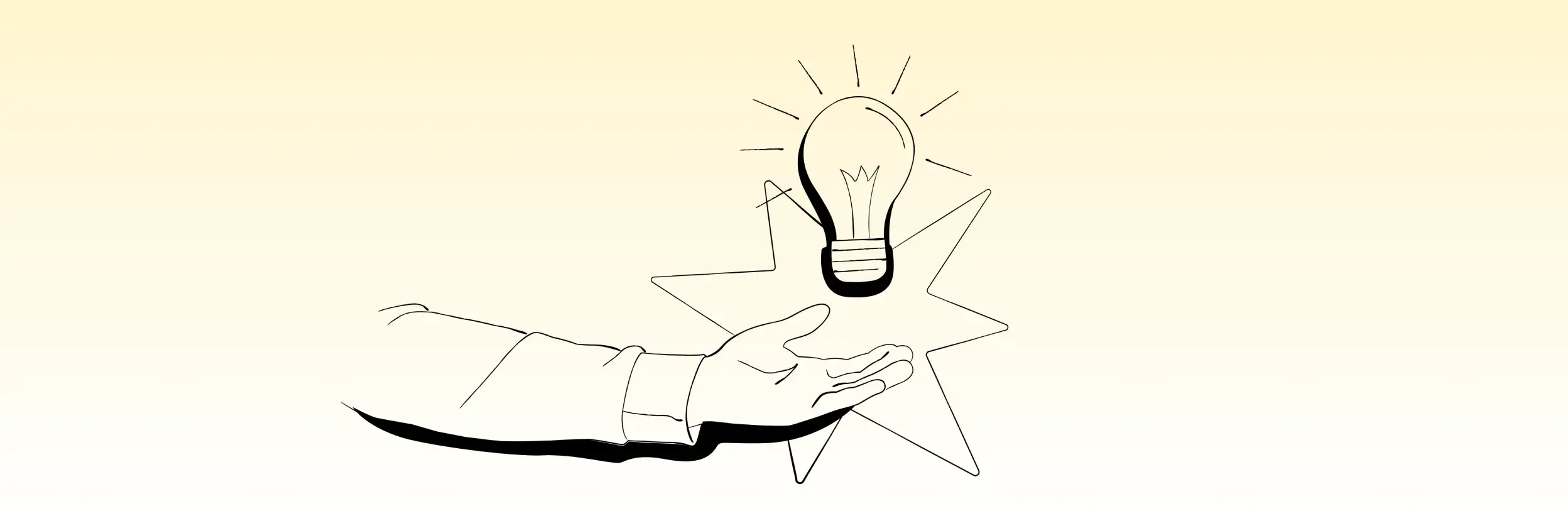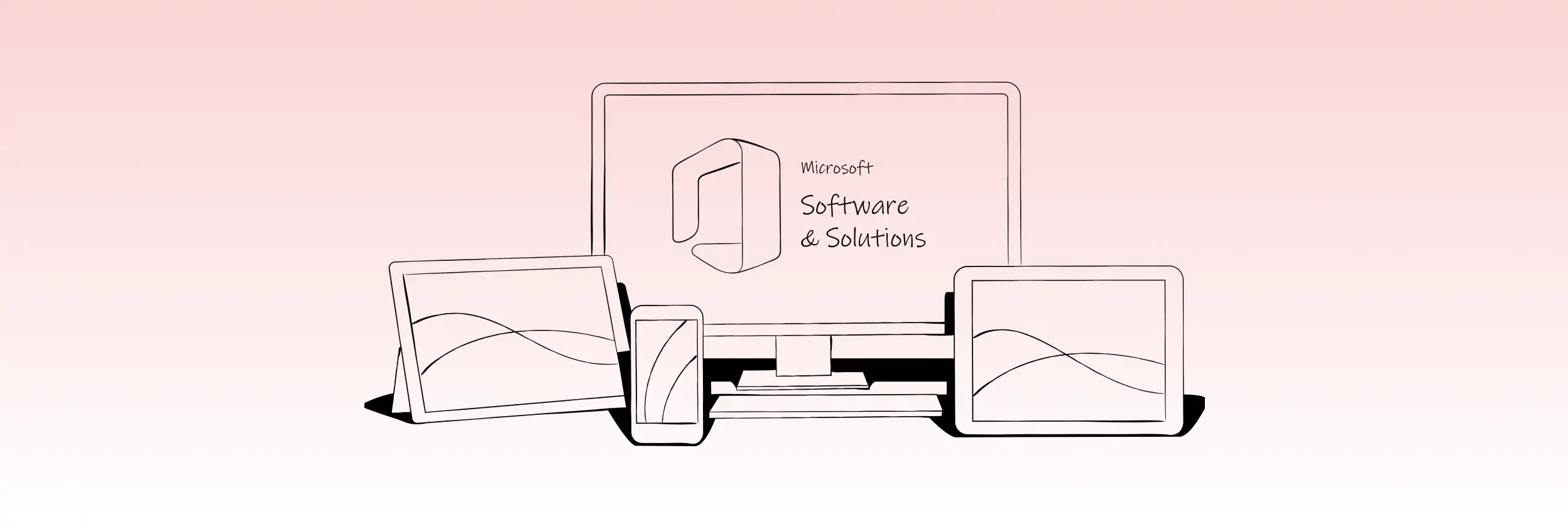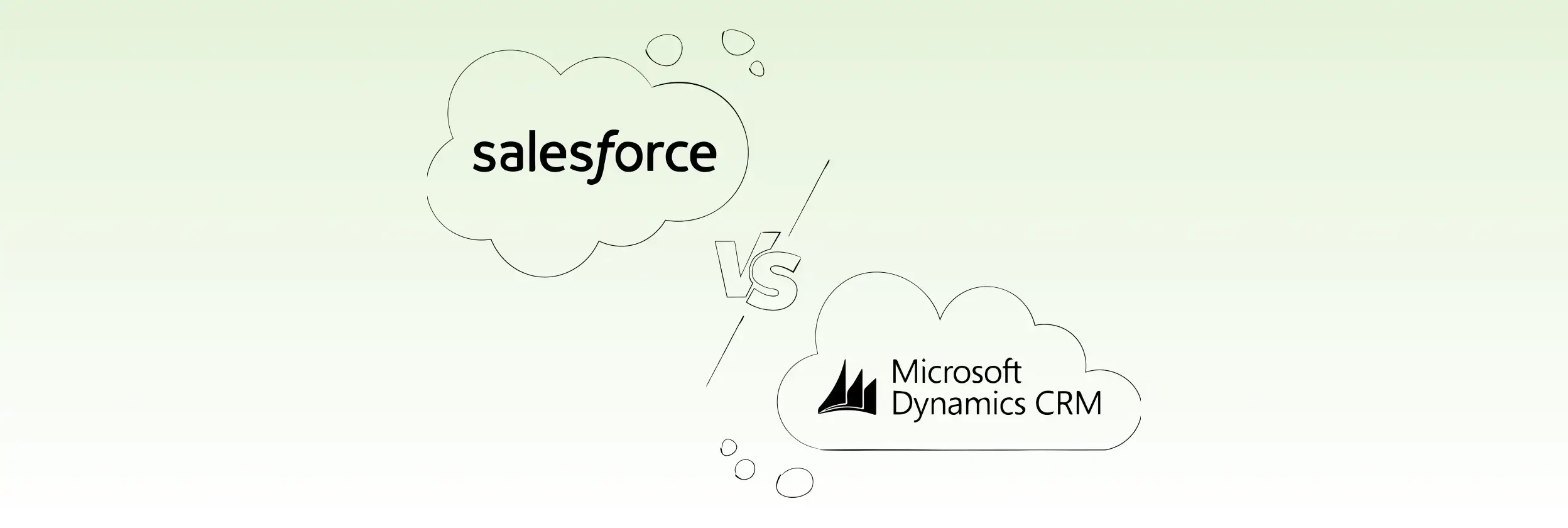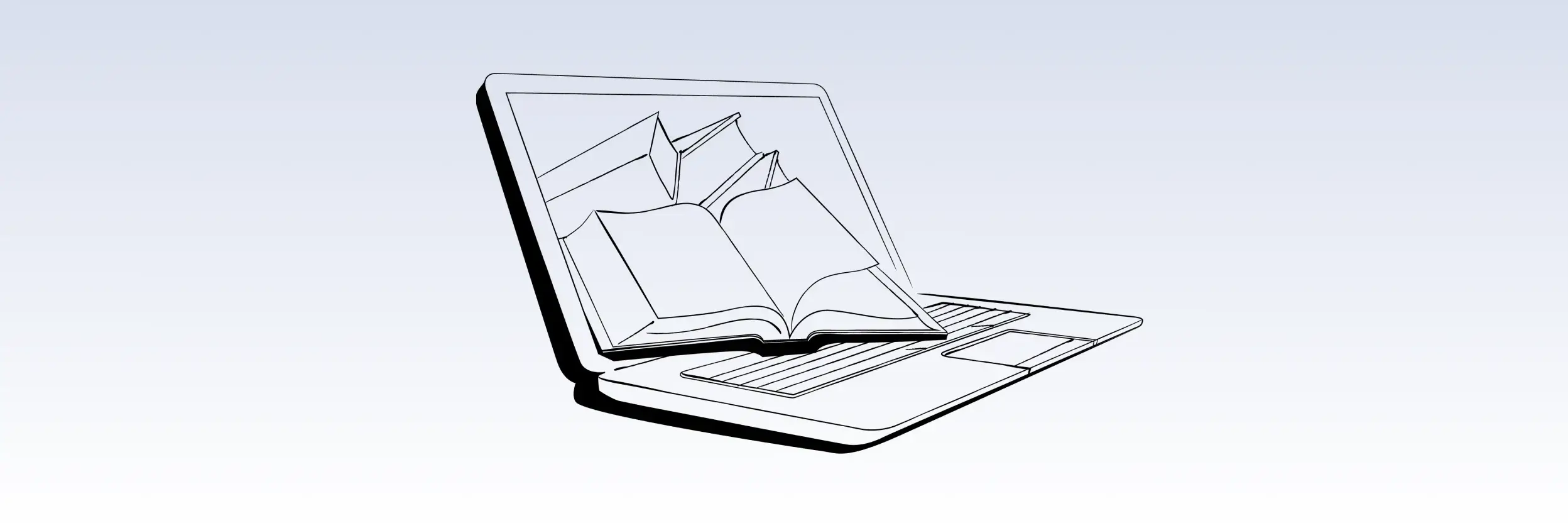Why IBM Planning Analytics is the Best for Budgeting and Planning?
To streamline budgeting and planning processes, companies need reliable software solutions to handle large amounts of data and provide accurate insights. IBM Planning Analytics implementation helps to stand out from the competition. In this article, we’ll explore the features and benefits of IBM Planning Analytics that make it the best software for budgeting and planning. We’ll also discuss how this software can help businesses optimize their budgeting and planning processes, reduce costs, and improve decision-making. Whether you’re a small business owner or a CFO of a multinational corporation, you can use IBM Planning Analytics software to succeed in today’s dynamic business environment.
Disadvantages of Excel as a Planning and Budgeting Tool
Many companies start their journey to implementing budgeting and planning tools from financial models in Excel. However, over time, most companies have yet to be satisfied with the effect of working in Excel. In reality, wasting time on planning and forecasting mechanics by teams of accountants and financial planners may process vast arrays of data but need more mission-critical information. Along with all Excel’s advantages, that approach has many obvious disadvantages, such as:
- Challenging to manage business rules
- Lack of control and security
- Excel is vulnerable to fraud/corruption
- Excel is susceptible to human error
- Excel is difficult to troubleshoot or test
- Excel is obstructive to regulatory compliance
- Excel is unfit for agile business practices
- Excel is not designed for collaborative work
- Excel is hard to consolidate
- Excel is incapable of supporting quick decision-making
- Excel is unsuitable for business continuity
That article will give hints on choosing IBM Planning Analytics provider wisely. Some are also integrated within the Excel experience, so you can get the traditional interface you know and love but with advanced tools.
1. Requirements Definitions
Before looking for the right financial management software, you must define the requirements and business needs. An effective financial plan software is based on the desired results. First, you need to establish the company’s strategic goals and methods for achieving them; revise all report types and develop a plan for how it should work in the future; define data sources, forecasting frequency, business prospects for the next 3 years, and so on.
Excellent financial management equals excellent business management, so the ongoing alignment of strategic and operating plans is vital.
Strategic and operational plans should be aligned, and individual programs between functional areas should also be coordinated. It is essential to consider the requirements of the financial team and other company departments, such as marketing, sales, personnel management, R&D, and so on. To better determine the requirements for the system, you can involve Digicode experts. With more than 10 years of IBM Planning Analytics implementation in various industries, we know exactly what to focus on and how to use IBM Planning Analytics tool to streamline your planning & budgeting processes.
2. Software Evaluation
Optimizing the planning process demands technological budgeting tools that support a faster, more flexible and more adaptive approach to planning.
It’s wise to start by evaluating your current software. You last updated the financial management software a long time ago, which may be the key to solving your problem. But if not, you need to find a more tailored solution. Contact the financial plan software provider and learn about all available innovations.
The evaluation of a vendor’s planning software features is a complex task. The key is evaluating product functionality, its value to the planning process, and its ability to support planning best practices, but intangibles like vendor support, user community, and commitment to customer success once the sale is complete.
You will need a feature backlog to find the right planning software. Providers can get acquainted with it and choose the right solution to meet your business needs. Trusting the specialists and not trying to control them but focusing on the result is essential.
For practical budgeting software evaluation, you can hire Digicode. We offer to use IBM Planning Analytics for planning to solve customer problems because it has proven to be highly flexible and reliable. Our certified experts are adept at leveraging new IBM Planning Analytics features to meet the most demanding customer requirements. In your case, we can provide a demo presentation and explain how to use IBM Planning Analytics tool precisely.
About IBM Planning Analytics
IBM Analytics planning tool delivers data-driven insights that help organizations work smarter and outperform their peers. This comprehensive portfolio includes solutions for business intelligence, predictive analytics, decision management, performance management, and risk management.
Why to choose IBM planning analytics? IBM Analytics solutions enable companies to identify and visualize trends and patterns in areas. As an example, Big Data analytics in retail can profoundly affect business performance. They can compare scenarios, anticipate potential threats and opportunities, better plan, budget, and forecast resources, balance risks against expected returns, and work to meet regulatory requirements. By making analytics widely available, organizations can align tactical and strategic decision-making to achieve business goals.
IBM Planning Analytics with Watson has two user interfaces:
- IBM Planning Analytics Workspace. This intuitive web-based tool allows users to enter data and consume information presented graphically or numerically. It is effortless, and users will quickly learn to build their reports, input forms, and dashboards.
- For spreadsheet fans, there is IBM Planning Analytics for Excel. A familiar and user-friendly interface, combined with the benefits of advanced tools such as multi-dimensional analysis and drill-down, will take your planning and budgeting operations to the next level, satisfying the interests of both employees and the business.
5 Reasons to Choose IBM Planning Analytics
There are several reasons to choose IBM Planning Analytics as your go-to financial planning and analysis solution. Here are five key reasons to use IBM Planning Analytics:
Advanced Planning Capabilities
One of the main advantages of IBM Planning Analytics, it provides advanced planning capabilities that enable businesses to create and test different scenarios quickly and easily. This solution can handle complex calculations and generate comprehensive data analytics plans that give decision-makers a clear picture of the organization’s future performance.
Robust Data Management
With IBM Planning Analytics, organizations can manage and analyze large amounts of data in real time, allowing for more accurate and timely decision-making. This enterprise planner also integrates with various data sources, including ERP systems, spreadsheets, and other data repositories, to comprehensively view the business’s financial performance.
Seamless Collaboration
Among the numerous benefits of IBM Planning Analytics is collaboration by allowing multiple users to work on the same model simultaneously. This solution enables users to share insights and collaborate on integrated planning and analysis tasks, ensuring everyone is on the same page.
User-Friendly Interface
IBM Planning Analytics has an intuitive, user-friendly interface that makes it easy for users to access and use the solution’s advanced capabilities. The highly customizable interface allows organizations to create tailored dashboards and reports that meet their needs.
Cloud-Based Solution
And of course, one of the main reasons to use IBM Planning Analytics software is that it’s a cloud-based solution that offers several benefits, including cost savings, scalability, and enhanced security. The answer can be deployed quickly, and users can access it anywhere, anytime, using any device.
3. Negotiation
Once you have decided on the requirement and a suitable planning tool, consider selecting the right technology vendor. Request commercial offers from companies to evaluate the terms and costs of the contract. It would be best to spend enough time discussing possible options of budgeting software and tariffs to form a budget for the years ahead correctly.
Digicode experts can help you negotiate the best price and purchase terms if you use IBM Planning Analytics for budgeting.
Here are a few things to think about when you make a final decision:
- Does each provider’s annual subscription plan include the same number of users and features?
- How long are they ready to provide a discount if they offer some value?
- Does the budgeting tools provider have a clear annual price increase policy?
- Are the implementation estimates from each provider for the same job?
It is good practice to ask each provider for the total subscription cost for the next 5 years. Make sure this includes any potential price increases.
4. Implementation
This is the most exciting and essential stage. We recommend using an agile approach and breaking the process into small sprints.
If you want a properly developed implementation process, it is necessary to have a rollout plan without adding unnecessary steps that could delay your timeline. A well-organized planning tool implementation process will bring in more revenue in less time and improve the efficiency of planning strategies. As one of IBM’s award-winning partners, Digicode provides custom fintech software development services and cloud migrating services and knows precisely how to adopt the latest trends of ERP, financial trends, Microsoft Dynamics 365 implementation, and other enterprise applications to ensure that the financial plan software implementation process runs smoothly and provides you with product and staff training.
Conclusions
IBM Planning Analytics features include real-time analytics, automated forecasting, and predictive modelling, which help businesses make informed decisions. The software also enables users to collaborate seamlessly with their team members, ensuring better communication and accuracy in budgeting and planning.
One of the most significant advantages of IBM Planning Analytics is its user-friendly interface, making it easy for users to navigate and utilize its features. The software’s ability to integrate with other applications and data sources, such as ERP systems and databases, further adds to its usefulness and versatility.
In addition to these features, IBM Planning Analytics can be further enhanced through integration with Microsoft Dataverse. What is Microsoft Dataverse? Dataverse is a flexible, cloud-based data platform that allows businesses to store, manage, and share data across multiple applications and services. With Dataverse, IBM Planning Analytics users can access a wide range of data sources and applications, allowing for a more holistic view of their business operations. Contact our Microsoft CRM consultant to learn more.
Forget spreadsheets, complex on-premise systems, and heavy-duty software. In real-time, IBM Planning Analytics software streamlines and integrates financial and operational plans and forecasts for FP&A, sales, supply chain, and beyond. Book a demo if you want to learn more about or have a Free Demo of IBM Planning Analytics.
FAQ
-
What is IBM Planning Analytics?
IBM Planning Analytics is a software tool that helps businesses with budgeting, planning, forecasting, and analysis. It offers real-time analytics and predictive modelling capabilities, allowing users to make informed decisions based on accurate data.
-
Why should I choose IBM Planning Analytics?
Businesses may choose IBM Planning Analytics for its advanced functionalities, collaboration features, integration capabilities, user-friendly interface, scalability, efficiency, and positive customer reviews.
-
How can I implement IBM Planning Analytics in my business?
IBM Planning Analytics implementation involves several steps, including assessing business needs, defining project scope, selecting software and hardware, configuring the system, and training users. Our team can guide you through the process to ensure a smooth implementation.
-
What are the different IBM Planning Analytics license types available?
IBM Planning Analytics offers various license types, including IBM Planning Analytics Workspace, IBM Planning Analytics for Excel, IBM Planning Analytics Local, and IBM Planning Analytics on Cloud. Each license type has different features and functionalities, catering to specific business needs.
-
Where can I find IBM Planning Analytics documentation?
IBM Planning Analytics documentation is available on IBM’s website, where users can access product manuals, user guides, and technical support information. The documentation provides detailed information on how to use and implement the software, making it a valuable resource for users.
Top articles
- Which OS Versions Should My App Support for Optimal Performance?
- 5 Key Technology Issues in Healthcare Industry
- Complete Guide to Microsoft Dataverse
- Key Success Factors for Technology Modernization
- Cloud Agnostic Applications: Why Do You Need It?
- Is Flutter ready for Enterprise mobile apps?
- 7 ERP Implementation Challenges and How To Overcome Them
- Understanding Technical Debt: Definition, Impact & Tips for Businesses
Related Articles