Partner with Digicode for smart, proactive application monitoring strategies.
Reach out to our specialists now.
Application monitoring has become indispensable. As companies increasingly rely on web applications to deliver services efficiently, the demand for optimal performance has grown. Application monitoring allows organizations to view the health and performance of their applications in real time, enabling them to detect problems before they affect users.
Web application monitoring tools play an important role in showing how applications work under different conditions. Such tools help analyze KPIs, user events, and server-side responses that help teams identify performance bottlenecks and quickly debug issues. The metrics from performance monitoring tools can be useful in informing the development teams how best to optimize an application for a superior user experience.
So, we are about to cover eight of the top application monitoring tools, all designed to provide better insights and control over application performance, which in turn will ensure increased user satisfaction and operational efficiency.
Application monitoring involves leveraging web applications monitoring tools to continuously track, assess, and optimize the performance, availability, and health of applications, ensuring reliable functionality and an enhanced user experience.
Application monitoring also referred to as APM, an industry abbreviation for application performance monitoring, is a regular process of log and metric monitoring that ensures an application works as expected. By gathering this information, an organization will be able to make informed decisions about what drives future development and optimization efforts.
It’s clear that throughout the last quarter of 2024 and beyond, companies will be moving into complex distributed systems and cloud-native applications, and the demand for app monitoring will see a significant increase. Implementing a well-structured strategy will enable organizations to ensure operational efficiency in connected user experiences. Since problems of performance can be detected quite early, organizations will respond quicker, which will lead to improved customer satisfaction, driving business success.
Real-time application monitoring is indispensable in ensuring both performance and security. Without the right application monitoring tools, organizations invite several issues that include undetected performance bottlenecks, increased downtime, and a lack of visibility into application health, which potentially lead to a negative user experience as well as lost revenue.
The increased traction gained by both cloud-native and web applications underlines the prime need for robust software monitoring tools. Applications hosted across cloud environments mean organizations have to ensure their monitoring solutions can effectively track the performance across such distributed systems.
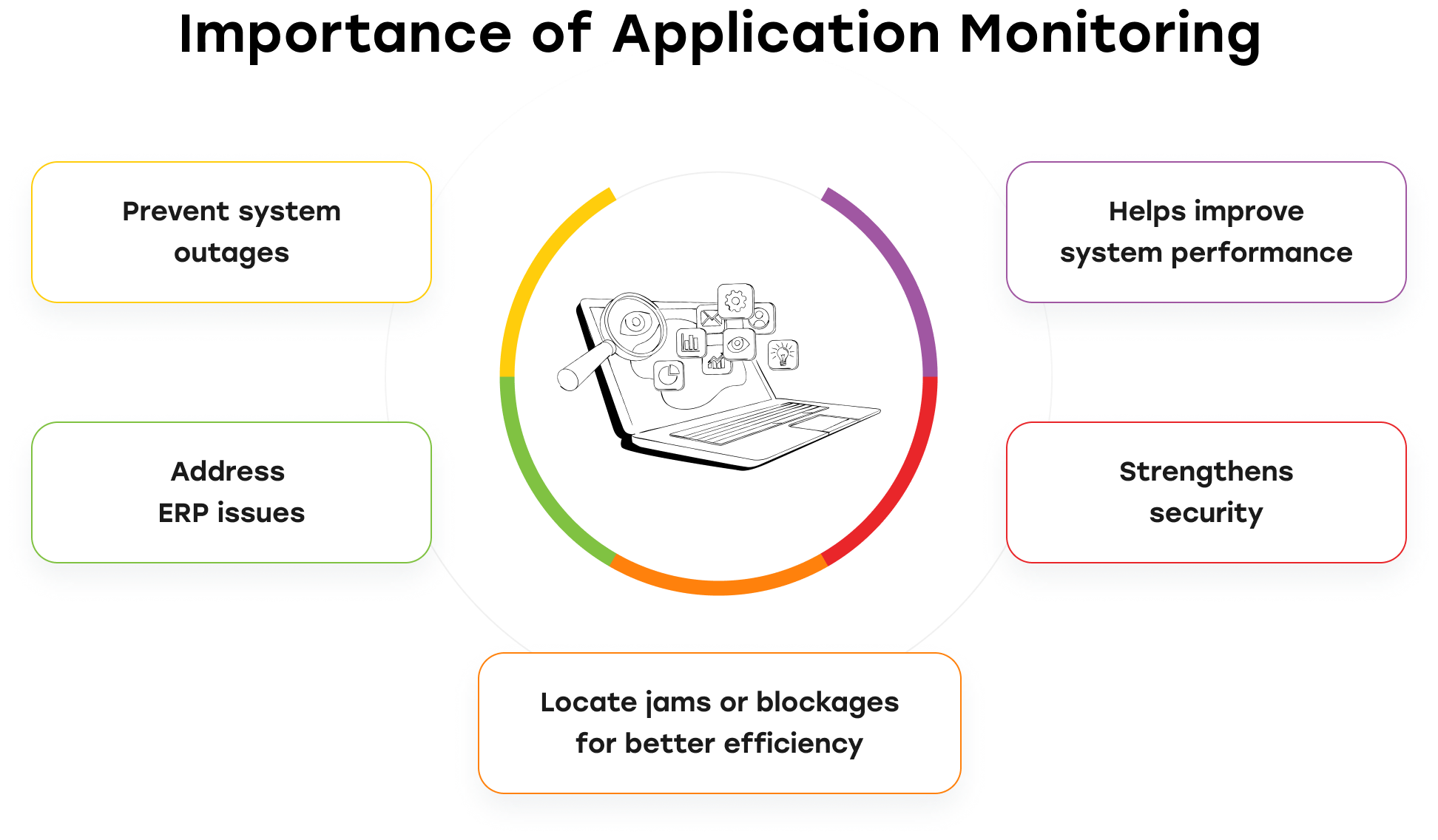
When selecting application monitoring tools, it’s essential to consider key features that will meet your organization’s needs. Scalability is critical, as businesses grow and their applications become more complex. The ability to integrate with existing systems ensures seamless monitoring across platforms.
Ease of use is a serious priority, all tools should have intuitive interfaces that can provide rapid views into application performance. The efficient operation of monitoring tools must be able to monitor cloud environments and web applications efficiently.
The value of data visualization, alerts, and real-time analytics cannot be overstated. These provide teams the capability to find and fix performance-related issues before they can affect users.
Dynatrace is an industry leader in application performance monitoring, It observes performance from all angles of the applications through a full-service platform, offering AI-powered insights into real-time application health, which helps in enabling enterprises to proactively manage application performance.
Dynatrace’s advanced analytics empower teams to identify bottlenecks and optimize application workflows, making it particularly suitable for large enterprises in financial services and e-commerce.
|
Pros |
Cons |
|---|---|
|
Covers a wide array of application metrics and environments. |
Can be on the pricier side, which may be a consideration for smaller companies. |
|
Easily adapts to businesses of any size, from startups to large enterprises. |
The extensive features may require time to fully master. |
Datadog is a versatile all-in-one monitoring platform designed to provide deep insights into applications, networks, and infrastructure. This tool is perfect for teams looking for a unified monitoring solution.
With its powerful integrations and real-time monitoring capabilities, Datadog is ideal for organizations that need a comprehensive view of their operations.
|
Pros |
Cons |
|---|---|
|
Intuitive interface that simplifies navigation and monitoring tasks. |
Pricing can escalate as your usage and integration needs grow. |
|
Enables custom integrations for tailored solutions. |
Without proper configuration, users may find themselves inundated with data. |
Amazon CloudWatch is a monitoring service designed specifically for AWS users, providing comprehensive tracking of applications, system performance, and operational health.
If your organization is heavily invested in AWS, CloudWatch offers seamless compatibility with AWS services, making it the go-to solution for integrated monitoring.
|
Pros |
Cons |
|---|---|
|
Perfect for organizations that rely heavily on AWS infrastructure. |
Understanding pricing can be challenging due to various factors. |
|
Highly customizable to meet diverse monitoring needs. |
Best suited for users fully committed to the AWS ecosystem. |
LogRocket focuses on enhancing user experience through session replay and front-end monitoring. This tool is particularly valuable for e-commerce businesses that prioritize performance.
By capturing user sessions and interactions, LogRocket allows teams to identify pain points and improve overall usability.
|
Pros |
Cons |
|---|---|
|
Excellent for businesses wanting to enhance the customer experience. |
Primarily focused on front-end performance, lacking back-end insights. |
|
Easily integrates with existing applications and workflows. |
Capturing user sessions may raise privacy concerns. |
Grafana is an open-source monitoring and visualization tool that provides powerful capabilities for visualizing application performance data.
Known for its flexibility and customization, Grafana is an excellent choice for organizations seeking cost-effective and tailored monitoring solutions.
|
Pros |
Cons |
|---|---|
|
The open-source model offers significant savings for organizations. |
Setting up and customizing Grafana may require advanced technical knowledge. |
|
A large community contributes to continuous improvement and feature development. |
Users may need to invest time into configuration for optimal performance. |
Honeycomb excels in managing distributed systems, making it particularly well-suited for teams developing complex applications.
Its strong tracing features and visual debugging capabilities enable developers to gain insights into application behavior at scale.
|
Pros |
Cons |
|---|---|
|
Tailored for organizations operating with microservices and distributed architectures. |
Costs can increase significantly for larger data volumes. |
|
A large community contributes to continuous Intuitive design simplifies the process of navigating performance data. |
Users may need to manage their data retention strategies carefully. |
SolarWinds Server and Application Monitor stand out as a powerful solution for organizations seeking comprehensive monitoring across diverse IT environments. It seamlessly integrates with IaaS, SaaS, and PaaS setups, making it a versatile tool for both on-premises and cloud-based applications.
This tool is a favorite among IT teams for its exceptional ability to map application dependencies and visualize the performance of interconnected services. With SolarWinds, you can gain clarity on how different components of your application interact, enabling swift troubleshooting and optimization.
|
Pros |
Cons |
|---|---|
|
The tool’s in-depth monitoring capabilities provide actionable insights that drive performance improvements. |
While functional, some users may find the interface less intuitive compared to newer tools on the market. |
|
Users can choose from various licensing models, including a perpetual license, making it adaptable to different organizational needs. |
Initial setup may require navigating through multiple dependencies, which could be a hurdle for some teams. |
IBM Instana is a powerful application performance monitoring tool that provides real-time insights into application performance and user experience. It is particularly well-suited for modern, cloud-native applications, enabling organizations to maintain optimal performance across complex environments.
This tool stands out for its automatic root cause analysis and seamless integration capabilities, making it invaluable for teams that need immediate insights into performance issues without sifting through extensive data manually.
|
Pros |
Cons |
|---|---|
|
Instana’s real-time monitoring and automatic analysis enable teams to respond to performance issues quickly, enhancing overall service reliability. |
Some users may find the tool’s wide range of features and functionalities complex to navigate initially, requiring time to fully leverage its capabilities. |
|
The tool integrates seamlessly with a variety of DevOps tools and platforms, allowing for easy incorporation into existing workflows. |
While powerful, pricing can be a concern for smaller organizations with limited budgets, making it essential to evaluate its ROI. |
|
Application Tools |
Price |
|---|---|
|
From $21/user/month (billed annually) |
|
|
From $15/user/month (billed annually) |
|
|
Pricing upon request |
|
|
From $99/month |
|
|
From $29/month (plus usage) |
|
|
No price details |
|
|
From $138.58 per user/month (billed annually) |
|
|
From $55/user/month (billed annually) |
Key Metrics for Evaluation
Various metrics need to be considered during the selection of a monitoring tool. Key characteristics you should look into include:
Besides the above metrics, you have to compare a variety of features for different platforms. AI-integrated tools can provide predictive insights as well as automatically respond to performance bottlenecks, further empowering your monitoring. Real-time tracking makes sure that you get visibility into application performance the very moment it changes, potentially reducing downtime significantly.
When evaluating which tools are best suited for different organizational sizes, small enterprises often benefit from straightforward, cost-effective solutions, while large enterprises require robust, scalable tools that can handle complex applications and high volumes of data.
Choosing the right monitoring tool tailored to your specific business needs is crucial for effective application performance oversight. For startups, tools like Zabbix and Prometheus stand out. Zabbix is a cost-effective, open-source solution that offers extensive monitoring capabilities without imposing a hefty price tag. Prometheus is another excellent option, known for its robust handling of time-series data, making it ideal for startups that need flexibility and scalability.
On the other hand, large-scale enterprises benefit from comprehensive solutions like Dynatrace, New Relic, and AppDynamics. Dynatrace excels in providing detailed monitoring with AI-driven insights, suitable for large, complex environments. New Relic offers deep performance analytics and can scale seamlessly to meet enterprise demands, while AppDynamics is recognized for its user-friendly interface and extensive monitoring capabilities, making it ideal for large organizations.
Additionally, industry-specific recommendations should be considered. In the healthcare sector, tools that comply with regulations, such as IBM Instana, offer secure monitoring of sensitive patient data. For the finance industry, SolarWinds is an excellent choice due to its strong dependency mapping and performance tracking tailored to financial applications.
Leveraging advanced solutions to monitor web applications ensures optimal performance, strong security, and a seamless user experience across all digital platforms. As businesses increasingly rely on web app monitoring to drive engagement and deliver services, the importance of effective monitoring cannot be overstated. The tools we’ve explored – from Dynatrace to SolarWinds – offer a range of features designed to enhance performance, security, and user experience.
Your choice of monitoring solution should reflect your organization’s specific needs, whether you’re a startup looking for scalability or a large enterprise requiring comprehensive insights. Factors such as real-time tracking, AI integration, and ease of use are critical to maintaining operational efficiency and responding promptly to challenges.
At Digicode, we understand the complexities involved in selecting the right monitoring tools for your business. Our expertise in web application monitoring ensures that you have the right solutions in place to support growth and innovation. We are here to help you monitor web application performance and optimize your systems for enhanced reliability and efficiency.
By partnering with us, you gain access to tailored strategies that enhance application performance and keep users happy, giving you an edge over the competition.
Make the leap toward better performance and security in your applications today. Reach out to Digicode, to discover how we can support your monitoring needs and help your business thrive.
What is web application monitoring, and why is it important?
Web application monitoring involves tracking the performance, uptime, and functionality of web applications in real time. It is crucial for ensuring optimal performance, detecting issues early, and improving the user experience.
What are the key features to look for in web application monitoring tools?
Important features include real-time performance tracking, error detection, alert notifications, security monitoring, user experience metrics, and integration with other tools and platforms.
How does web application monitoring improve user satisfaction?
By identifying performance bottlenecks, reducing downtime, and optimizing response times, web application monitoring helps ensure a smooth, fast, and reliable user experience, which leads to higher user satisfaction and retention.
Can web application monitoring help prevent security breaches?
Yes, many web application monitoring tools include security features that detect vulnerabilities, monitor for suspicious activity, and provide alerts for potential security risks, helping to prevent breaches before they occur.
Related Articles