keyboard Need to leverage the MS Dynamics Dataverse to drive sustainable impact in your business?
Contact us today to discuss your project requirements and see how we can help.
Businesses are always looking for new ways to manage their data. Microsoft Dataverse is a potential game-changer in this domain, providing an all-in-one low-code platform that can give businesses a scalable, secure, and compliant data service at an affordable price. Equipped with an impressive array of low/no-code tools, Dataverse simplifies data management and business processes and lets businesses expand their data capability easily as they grow.
So, what is MS Dataverse, and is it a game-changer or just another tool in the data management toolbox? In this article, we shall explore the features and benefits of Dataverse and also compare it with other available data management solutions so that you can easily determine whether or not it’s what your business needs.
Microsoft Dataverse, formerly Common Data Service (CDS), is a cloud-based online database, a part of the Microsoft Power Platform, that can collect and combine data from the site Office 365 and other sources in one place. The collected data can create Power BI reports, mobile applications, and business portals based on Power Apps and run business processes through Power Automate.
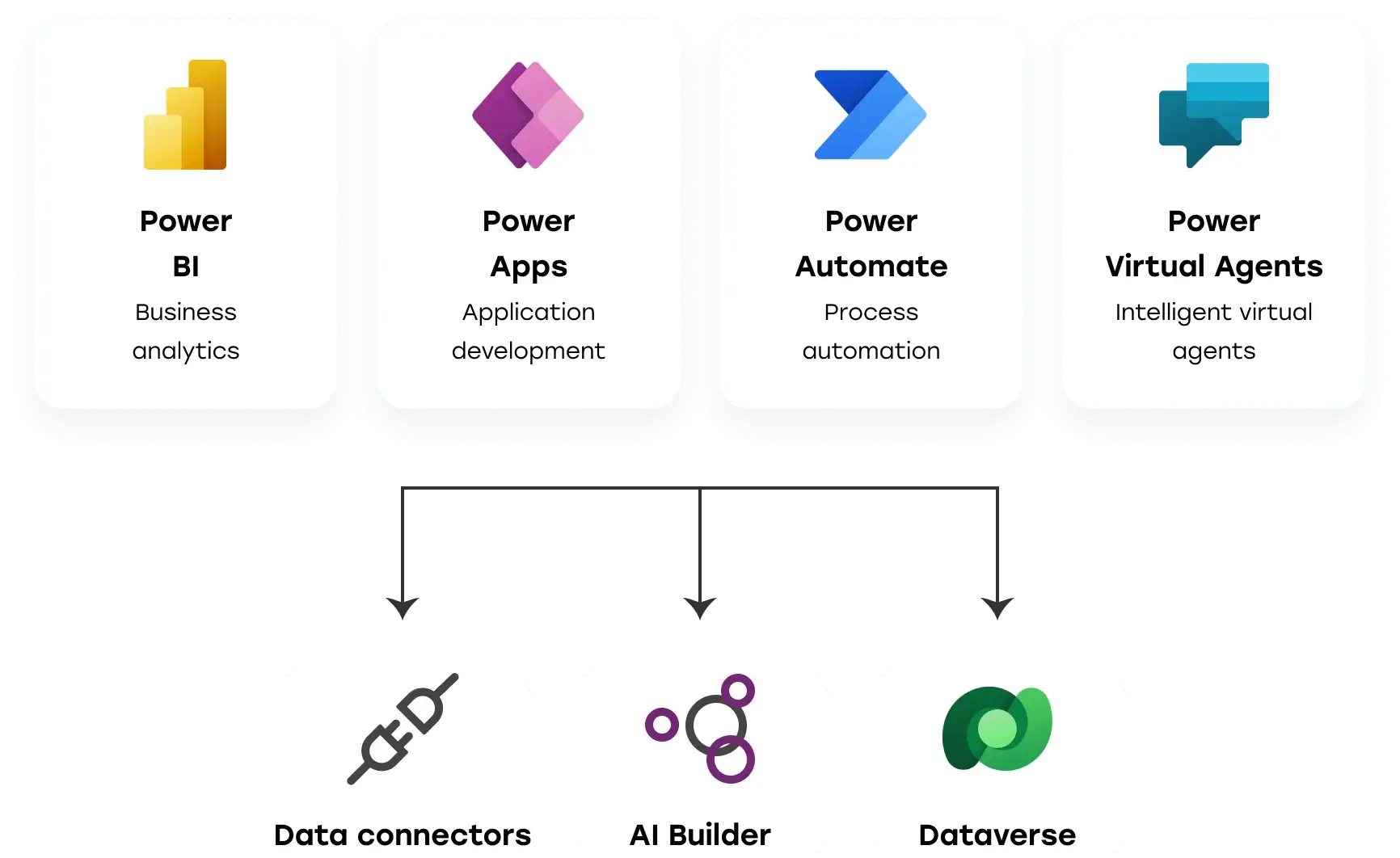
MS Dataverse creates a structured information core with a well-thought-out process automation tool to save staff time.
This core integrates seamlessly with all other parts of the Microsoft Power Platform and can be connected with all platforms, services and systems required for the company’s business processes. At the same time, a security system will protect all data in Dataverse.
MS Dynamics Dataverse provides an additional opportunity to use the latest developments in artificial intelligence and start creating solutions based on it right now. It means obtaining competitive advantages based on technologies that will be applied in all areas of business and industry soon.
Now’s the time to understand how it works. Dataverse is a master data hub, and at the same time, it is a mighty API that provides an option for Dynamics 365 applications and services to store and share data with custom applications and other software using the Power Platform.
MS Dataverse has been designed to host structured, semi-structured, and unstructured data in many different forms. Integrations are extremely diverse, featuring RESTful APIs, OData endpoints, and specific connectors. MS Dataverse can also become an organization’s data warehouse, where data is maintained and managed inside its standardized structure.
Data is structured in Dataverse within tables, where the rows and columns can hold many kinds of data, including contacts, transactions, files, and images. The structure is delivered via a metadata system called the Common Data Model, which enables the sharing of those data elements across applications and business processes to be fast and easy.
Custom tables can be created to meet specific organizational needs, which can then be used to build business-specific applications. Dataverse is primarily used with data generated by Microsoft Dynamics 365 products, but it is also expanding to include its ERP systems.
Dataverse is an open-source web application that stores data in a combination of Azure SQL and Azure Blob storage.
By serving as an API and a data warehouse, Dataverse provides a comprehensive solution for organizations looking to store, manage, and share their data in a standardized and accessible format.
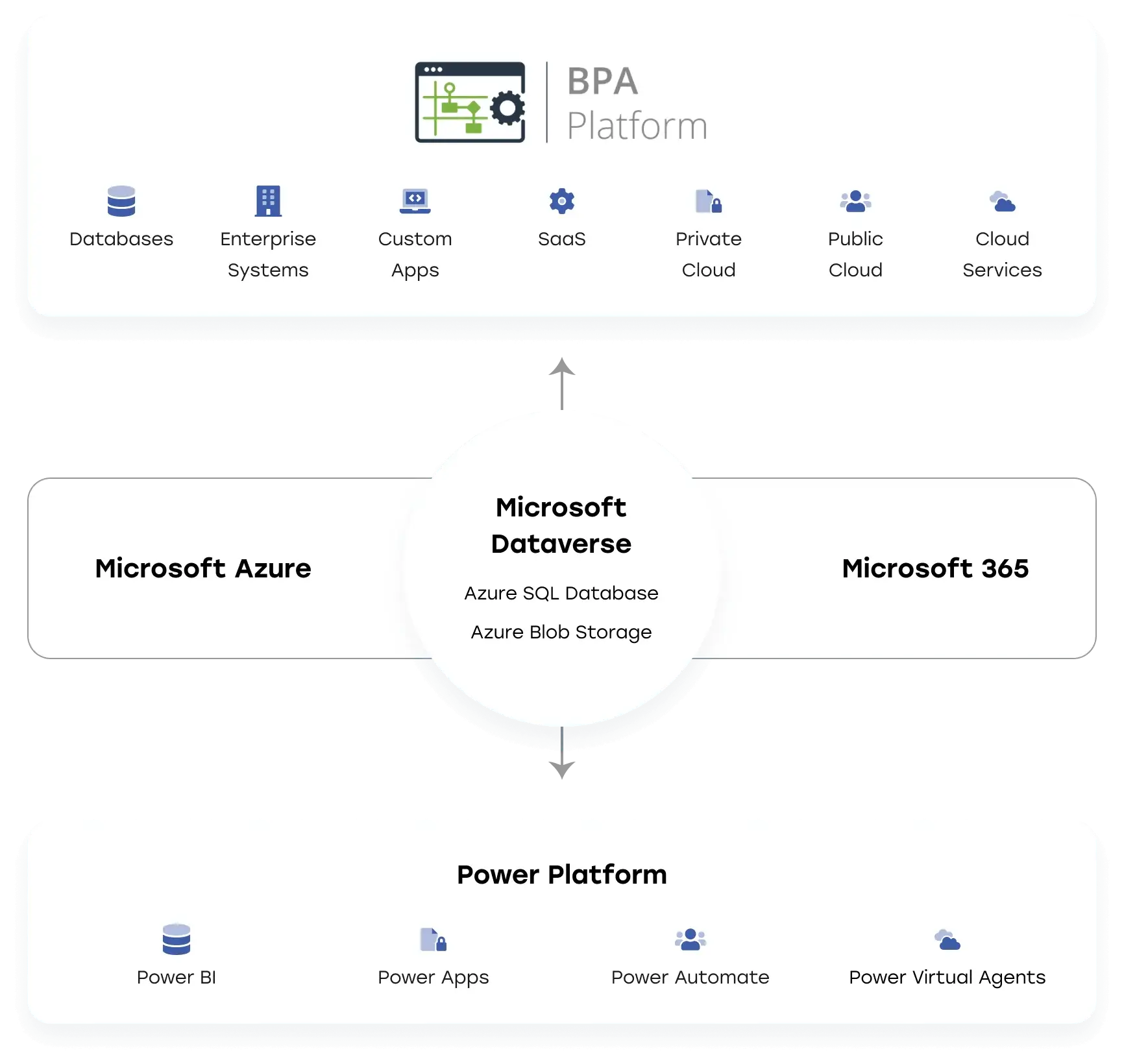
Microsoft Dataverse continues to evolve, bringing powerful new features that enhance its usability and integration capabilities. Here are some of the latest advancements introduced in 2024:
At Digicode, we specialize in providing expert Microsoft Dynamics CRM consulting and Microsoft Dynamics ERP consulting services to businesses looking to leverage the power of the Dataverse in Power Platform. We also offer consulting services for other Power Apps like Power BI, Dynamics 365 Sales, Dynamics 365 Customer Service, and Dynamics 365 Talent. Our unique selling point is our deep expertise in this field, which allows us to deliver customized solutions that meet the specific needs of our clients.
As a Dynamics CRM consultant provider, we have worked on many projects, from small businesses to large enterprises, and successfully solved various challenges using our solutions. For example, we helped Science and Technology Center to gain visibility and control over grant management with Microsoft suite. This solution allowed the company to ensure completely transparent budgeting, timely accounting and custom reporting.
You can learn more about our successful projects by checking out our portfolio.
What is the Dataverse?
We can answer the question what is Dataverse Microsoft as follows: Dataverse is a cloud-based data management platform by Microsoft that allows secure storage, management, sharing, and data analysis. It integrates with other Microsoft tools and services and supports various data types and formats.
Why use Dataverse?
Dataverse is a powerful data management platform developed by Microsoft that integrates with other Power Platform services. It offers a robust security model with multilevel security to protect data integrity and user privacy and supports efficient data access and collaboration.
Dataverse allows quick setup and standardization with options sets and contains object models to simplify work and improve performance. It also offers a custom interface with visual constructors to modify data.
Dataverse can be integrated with Dynamics 365 Sales, Dynamics 365 Customer Service, and Dynamics 365 Talent. With over 300 connectors, it can be connected to virtually any data source. Digicode can help bridge the gap between separate systems, saving companies time and money. Dataverse for Teams provides a collaborative environment to manage data and improve productivity.
What is the pricing for Microsoft Dataverse?
The Microsoft Dataverse pricing depends on the specific usage scenario and requirements. Dataverse is a service within several Microsoft products, including Power Apps, Dynamics 365, and Power Automate.
For Power Apps, Dataverse is included with all paid plans (Power Apps per app plan, Power Apps per user plan, and Power Apps per device plan) at no additional cost. For Dynamics 365, Dataverse is included with all Dynamics 365 plans.
If you need to purchase additional Dataverse capacity, you can do so through the Power Platform admin center. The pricing varies depending on the amount of capacity you need, and several options are available, including per gigabyte per month or 100,000 transactions per month.
It’s recommended to check the Microsoft Dataverse pricing page for the latest information and specific pricing details.
How do I get data from Microsoft Dataverse?
To get data from Microsoft Dataverse, you can use several methods:
Overall, several methods are available to get data from Microsoft Dataverse, and the best way will depend on your specific requirements and use case.
Related Articles